 |
 |
 |
| Transaction log restore sequence |
|
|||||||||||||||||
|
|

If you run a database in the full or bulk-logged recovery models, you know that you need to periodically perform transaction log backups in order to back up your transactions, keep the transaction log file(s) to a manageable size, and basically keep your job. When the time comes to restore the transaction logs, you will need to restore them in sequence, in the order they were created. You can use the information stored in the msdb..backupset table, on the instance where the backups were created, to determine the order in which to restore the files, using the FirstLSN and LastLSN values as guides.
As long as the sequence is maintained, you can restore to whichever point you want to using the available logs. Unfortunately, there are instances where the sequence is broken. The 2 most common causes are when: ·the database's recovery model is switched to SIMPLE and back again to either full or bulk-logged ·a BACKUP LOG command is ran with the TRUNCATE_ONLY/NO_LOG option When this happens, you need to immediately take a full database backup as a new starting point for new transaction log restores. How would you know when the sequence is broken? Things get a little tricky when you are using SQL Server 2000. If the database recovery model was changed, or if the log was truncated without a backup, SQL Server 2000 displays the following output the first time you back up the transaction log after the change:
Note that it's only a message. The backup will still complete successfully, though it's unusable. Well, what if you don't see the message because it's a scheduled job? Well, there's always the Windows Event log, which warns you when the transaction log has been truncated.
What if the recovey model was changed? Unfortunately, that isn't recorded anywhere. Simply make it a practice to take a full database backup after every change to the database recovery model. If you don't notice the messages, nor monitor the Windows Event log, you're basically stuck with a bunch of unrecoverable transaction log backups. Shouldn't SQL Server warn us? And stop making useless backups? Yes, it should, and it does, if you are using SQL Server 2005. This is the message that's displayed when the log backup sequence has been broken.
That's much better. So in summary, if you are using SQL Server 2000, you need to be on the alert for the above 2 mentioned events, which can break your log backup sequence and leave you with useless backups. Here are some common operations that do not break the log sequence: ·changing a database's recovery model from full to bulk-logged, or vice-versa ·performing a full database backup, differential backup or file/filegroup backup If you have the following sequence of backups (where F represents a full database backup, and T a transaction log backup):
F1, T1, T2, F2, T3, T4, F3, T5, T6
Now assuming you want to restore to a point in time in T6. Any of the following restore sequences will get you there:
- F1, T1, T2, T3, T4, T5, T6 - F2, T3, T4, T5, T6 - F3, T5, T6 
Document history
|
|||||||||