It's a common requirement that a backup file be named with a
certain naming convention, so as to allow for it to be quickly
identified to as its contents and date it was created. Using
standard T-SQL BACKUP syntax, you must explicitly name the backup
files. To name your files dynamically, you would need to
write additional scripts to form the backup file name.
With SQL Backup, you can use tags to dynamically name your
backup file. You can use the <TYPE> tag to identify the
type of backup the file contains e.g.
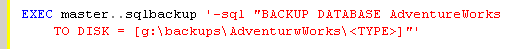
You can also use the <SERVER>, <INSTANCE> and
<DATABASE> tags to identify the source of the backup file
e.g.
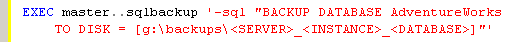
Lastly, there is the <DATETIME> tag that allows you to add
a timestamp to the name, and also format the timestamp in various
ways e.g.
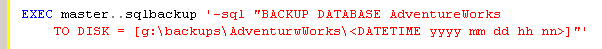
You can combine all the above tags to generate a file name
e.g.
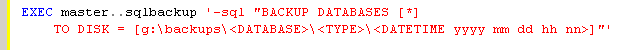
Notice that in the above example, tags were used in place of
subdirectory names. If the subdirectory does not exist, SQL
Backup will create it for you (if it has the necessary permissions)
prior to backing up your database.
Finally, you can establish a standard naming convention, and
simply use the <AUTO> option to generate a file name using
that standard naming convention.
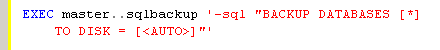

Document history
| 7/12/2010 | Initial release. |