Wouldn't it be nice to be able to recover individual tables from
a backup file? So say you have a backup of the AdventureWorks
database, and you only want to restore the Vendor table. Unfortunately, this
isn't supported natively by SQL Server. You will need to rely
on various third party tools to perform such tasks.
The applications that usually offer this feature are the
third-party backup applications for SQL Server. They allow
you to extract or script out individual tables from the backup
files that are created.
However, there is one caveat. There is the possibility
that the data you selectively restore, may be different from the
data you would have obtained if you had performed a full database
restore. The reason is because when you perform a full
database backup, the resulting backup file contains a backup of
both the data files and the transaction log files. There may
be transactions that have been committed, that have not been
written to the data file. In these cases, they are stored
only in the transaction log, or stored partially in the data file.
When the third-party application restores the selected
tables, they only retrieve the data from the data file stored in
the backup. The newer data in the transaction log is
ignored.
| Backup sequence with no checkpoints during
backup |
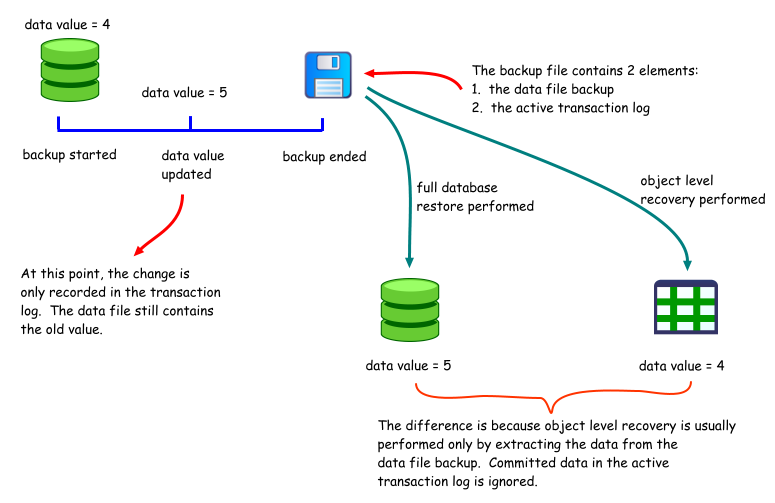
How about transactions that have not been written to the data
file before the backup started? This is not an issue, as SQL
Server automatically performs a checkpoint when the backup is
started. The dirty data pages would have been flushed out to
disk during the checkpoint. So can we say that when we
restore individual tables from a backup file, we are recovering the
data as at the beginning of the backup? It depends. If
there were no transactions running during the backup, yes. Or
if there were transactions running but no checkpoints occurred,
yes. If however there were transactions performed during the
backup, the data we recover may include data at the beginning of
the backup, and data that were committed during the backup
IF checkpoints occurred
during the backup AND the
data was written to pages that were not yet backed up yet at the
time the checkpoint occurred.
| Backup sequence with
checkpoints |
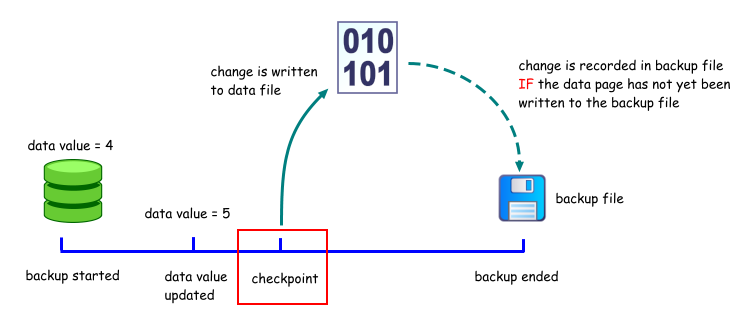
That's something to keep in mind when relying on table level
recovery. A full backup contains all data and changes made to
the database up to the time the backup ended. The data files alone do
not reflect the state of the database at any particular point in
time. Thus, a table level restore may contain outdated data.
It may also result in inconsistent data if checkpoints
occurred during a backup, where changes to one table are written to
the backup file but changes to other tables are not as the extents
that were stored in have already been written to the backup
file.
The applications that I tested that produced the above results
were as follows:
|
Name
|
Version
|
File date
|
|
Hyperbac
|
3.0.22.0
|
15 June 2008
|
|
Litespeed
|
4.8.4.00086
|
12 May 2007
|
|
SQLSafe
|
4.7.727
|
27 March 2008
|

Document history
| 7/8/2008 | Added checkpoint information. |
| 6/27/2008 | Initial release. |