Another time saving feature in SQL Backup is the ability to
back up multiple databases using a single command. Using the
standard T-SQL BACKUP syntax, you need to use multiple BACKUP commands to back
up multiple databases e.g.
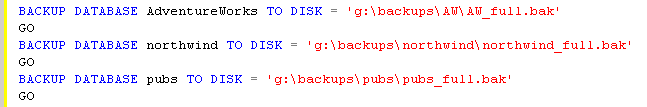
To perform the same backup using SQL Backup, you could issue the
following single command:
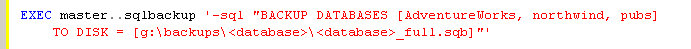
Notice that we are using the <database> tag in order to
dynamically specify the folder and file name, which is another
SQL Backup feature. In
fact, if we wanted to back up all the databases on our SQL Server
instance, we could do the following, again using just a single
command:
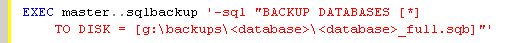
Or we could do the inverse i.e. back up all but certain
databases e.g.
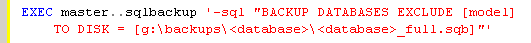
There are also shortcuts to just back up all user databases, or
all system databases. To back up all user databases, use the
BACKUP USER DATABASES command e.g.
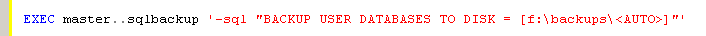
To back up all system databases, use the BACKUP SYSTEM DATABASES
command e.g.
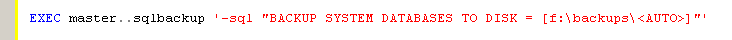

Document history
| 5/8/2012 | Added notes on USER and SYSTEM options. |
| 7/1/2010 | Initial release. |